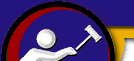



|

|
The CUS Inventory, History and Appraisal System, our most popular option, is a fully integrated, comprehensive inventory manager that works with your CUS Auction & Mail Systems. The Inventory System keeps track of every item that passes through your auction business, whether it is sold or unsold. Use it to maintain on-hand inventory items without needing to assign them to a specific auction. Track all of your items by consignor, category, manufacturer, etc. Maintain your own historical data of everything you’ve ever sold and use it for appraisals.
The Inventory system gives you powerful import and export capability, using popular spreadsheet program formats. You can produce catalogs in Word file formats for easy desktop publishing and in HTML language for your website. Create your Internet catalogue with photos in house and send it to your website in a snap. Here are just a few of the features included:
- Easily transfer items from Inventory to any auction at any time.
- Transfer completed auction activity back to Inventory History file to build a database of all sold items.
- Import lot data from ASCII or spreadsheet files to eliminate data entry.
- Pull items "on the fly" from Inventory into Auction as you're selling.
- Keep consignors on file permanently with multiple commission structures stored.
- Easily maintain items between auctions, and always know what's "on hand".
- Store and display photos of any item from within the system.
- Create separate "appraisal" files with full reporting before deciding to add them to your inventory or auction.
- Analyze buyer purchase activity from all or selected auctions; for example: get a list of every time a Winchester rifle was sold, by whom, to whom, and for how much. Transfer that data to your outgoing mail or email file for marketing.
- Export sale data in spreadsheet file format for your corporate or government clients.
- Store cost and retail values along with estimate and reserve values.
- Keep vehicle related data such as VIN#, Odometer, Title, License Tag, Body, Engine and Optional Equipment.
- Analyze activity by seller for any or all auctions, sorted by category, sale price, date, etc.
- Query the Inventory file for all titled items, all items with reserve, all items received within a date range, etc.
- Manage consignor "no sales" that are being reconsigned to you for a future sale.